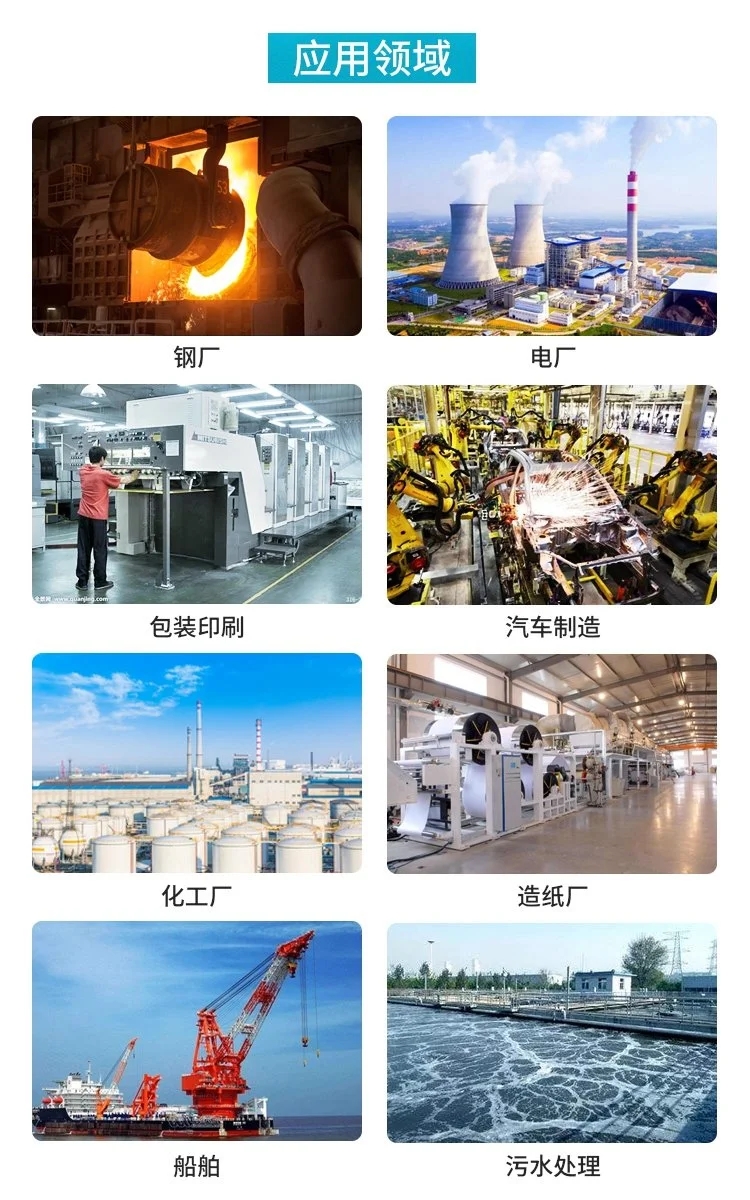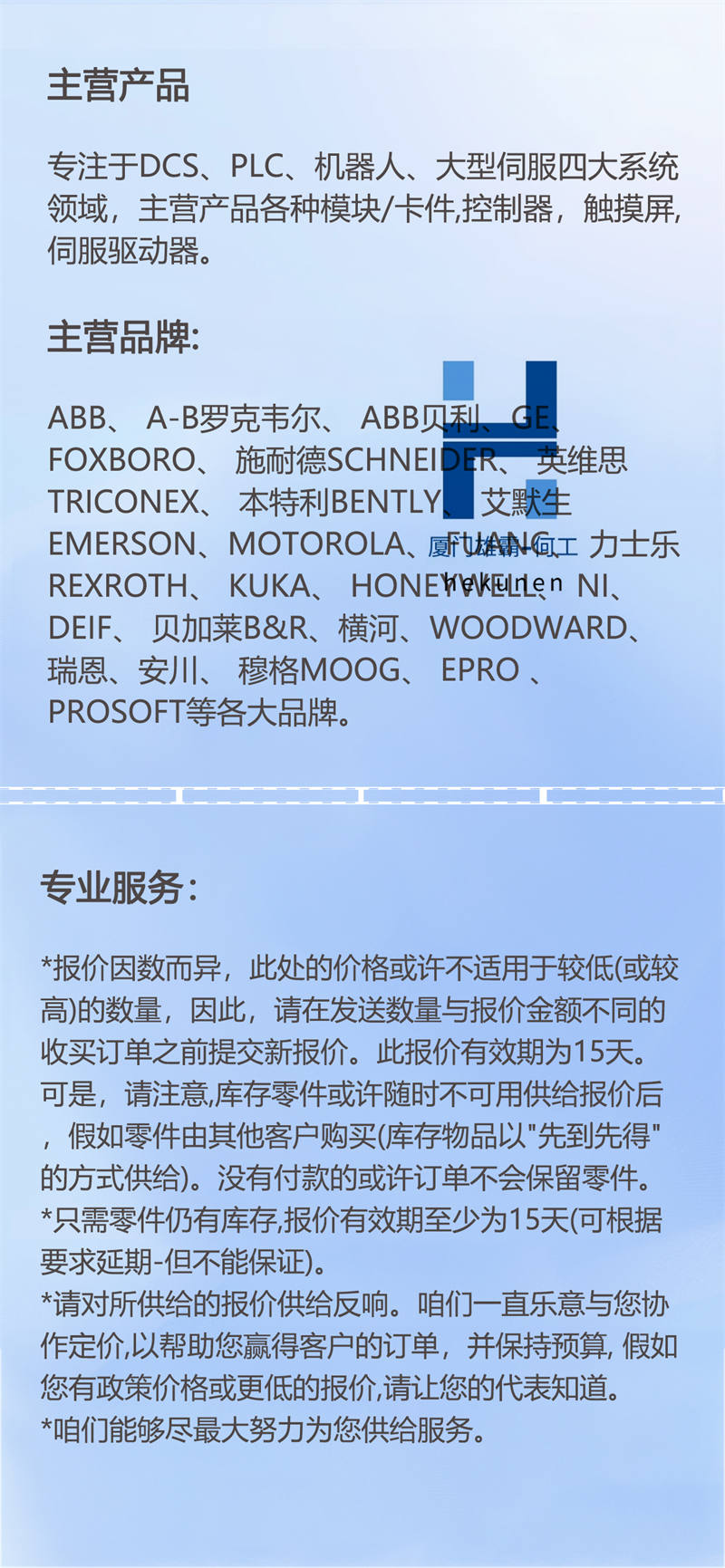三、设置技巧与说明
1.下图就是存储设置界面,如果选择了“日目录”则会将每日的数据放在一个单独的目录里,方便查找,由于V2版本与V3版本设置有区别下面分别进行讲解。
(1)点击进行IO管理
2.临时文件的存储位置为软件的运行目录,因此,如果系统配置有SSD硬盘,则将软件目录部署在SSD硬盘里,可以提高临时文件的访问速度,也就能提高软件的性能。
3.有朋友问:如果保存间隔小,文件查看岂不是很凌乱?这个不用担心,离线分析软件Ana有便捷的文件链接功能,可以方便地将前后的连续文件拼接在一起,查看范围可以扩大。
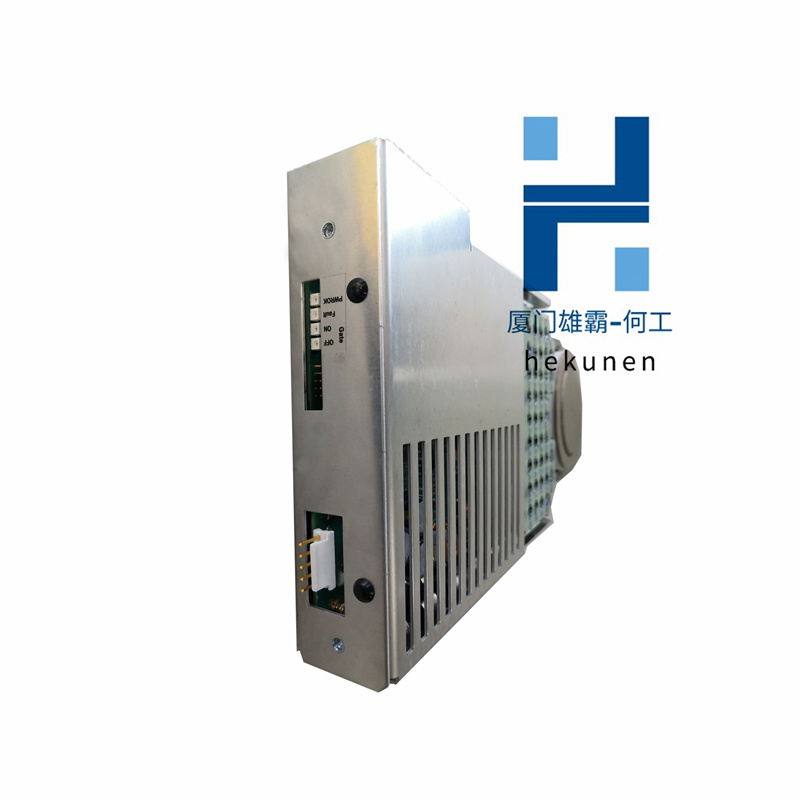
3、 Setting Tips and Instructions
The following figure is the storage settings interface. If "daily directory" is selected, the daily data will be placed in a separate directory for easy searching. Due to the differences in settings between V2 and V3 versions, the following will explain them separately.
(1) Click to perform IO management
2. The storage location for temporary files is the running directory of the software. Therefore, if the system is configured with an SSD hard drive, deploying the software directory on the SSD hard drive can improve the access speed of temporary files and also improve the performance of the software.
3. A friend asked: If the save interval is small, isn't the file viewing very messy? Don't worry about this, the offline analysis software Ana has a convenient file linking function, which can easily concatenate consecutive files before and after, and expand the viewing range.