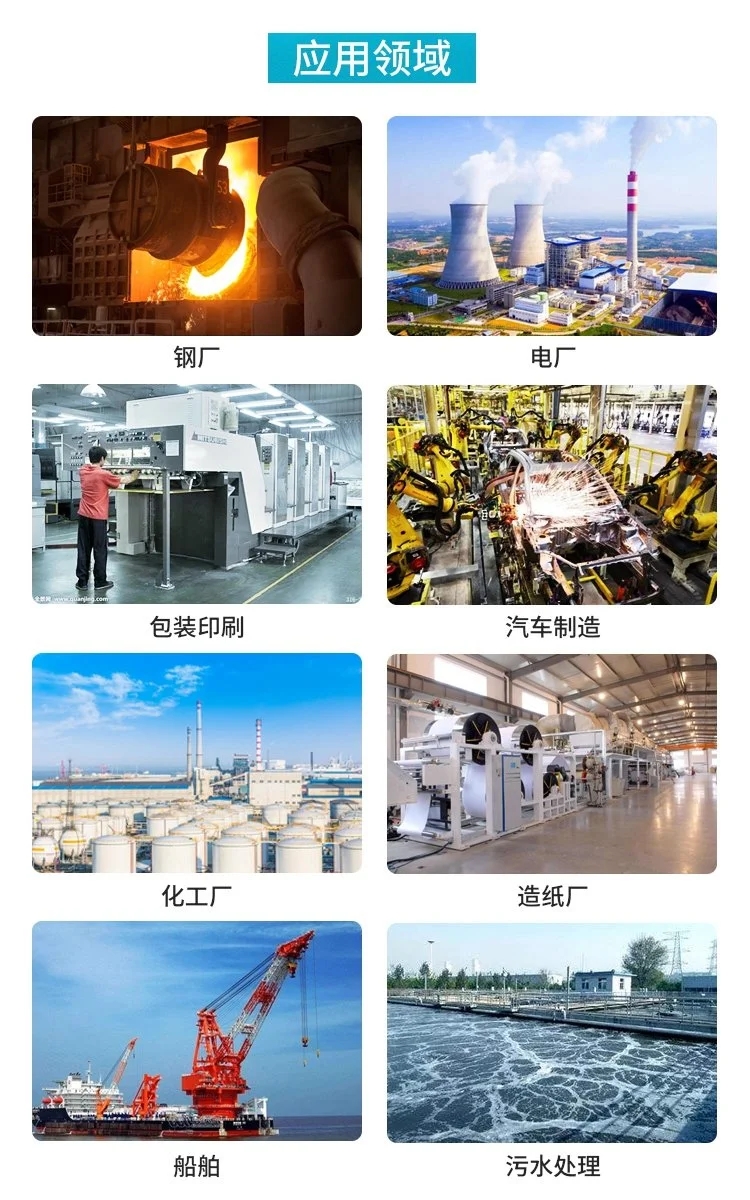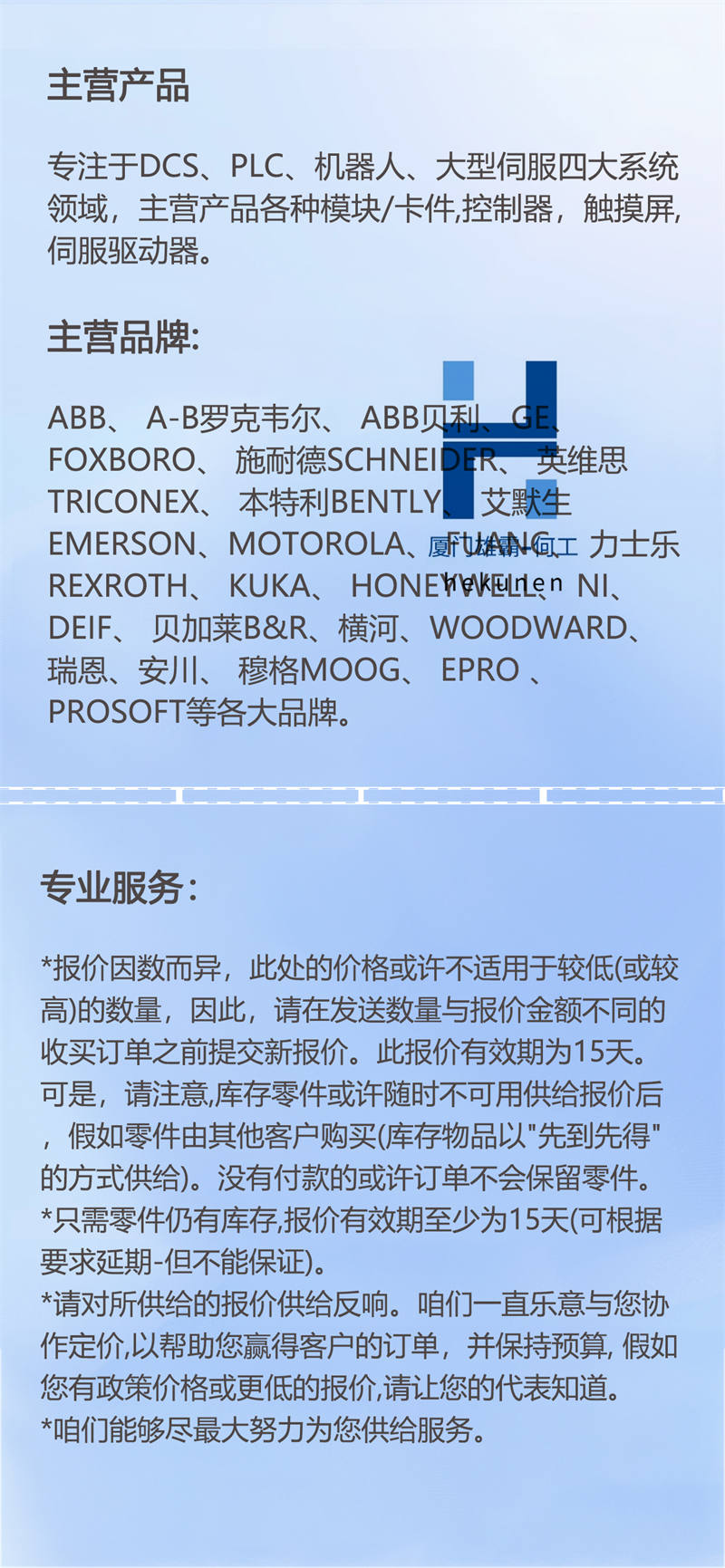在ABB机器人编程中,大家常用的停止程序执行的指令为stop,不过在RAPID语言中还有很多中停止方式,下面将做介绍:
1.指令SystemStopAction立即停止所有任务中的所有机器人
\Stop; 类似于通过停止按钮实现 的正常程序停止
\StopBlock:如上所述,但要重 新启动,必须移动PP
\Halt:这类似于类别0 停止,即 引发电动机关闭状态、程序执行和 所有运动任务中机器人运动的停止。 在重新启动程序执行之前,必须按 下电机启动按钮
2.指令Stop当前移动指令在机器人停止前完成。 重新启动将继续程序执行
\NoRegain:重新启动时(比如在 点动之后),机器人不会返回停止点
\AllMoveTasks:所有机器人都会 停止
3.指令 StopMove 在软停止时,当前移动指令会立即 停止,但程序会继续执行下一个指 令。 它经常用于示例陷阱程序
\AllMotionTasks:所有机器人 都会停止

In ABB robot programming, the commonly used instruction to stop program execution is stop. However, there are many stopping methods in RAPID language. The following will introduce them:
1. Command SystemStoppAction to immediately stop all robots in all tasks
\Stop; Similar to a normal program stop achieved through a stop button
\StopBlock: As mentioned above, but to restart, PP must be moved
\Halt: This is similar to category 0 stop, which triggers the motor shutdown state, program execution, and the cessation of robot motion in all motion tasks. Before restarting the program, the motor start button must be pressed
2. Command Stop: The current movement command is completed before the robot stops. Restarting will continue program execution
\NoRegion: When restarting (such as after jogging), the robot will not return to the stop point
\AllMoveTasks: All robots will stop
When the instruction StopMove is soft stopped, the current move instruction will immediately stop, but the program will continue to execute the next instruction. It is often used in example trap programs
\AllMotionTasks: All robots will stop